Everything in one
Share your links, social media profiles, contact info and more on one page
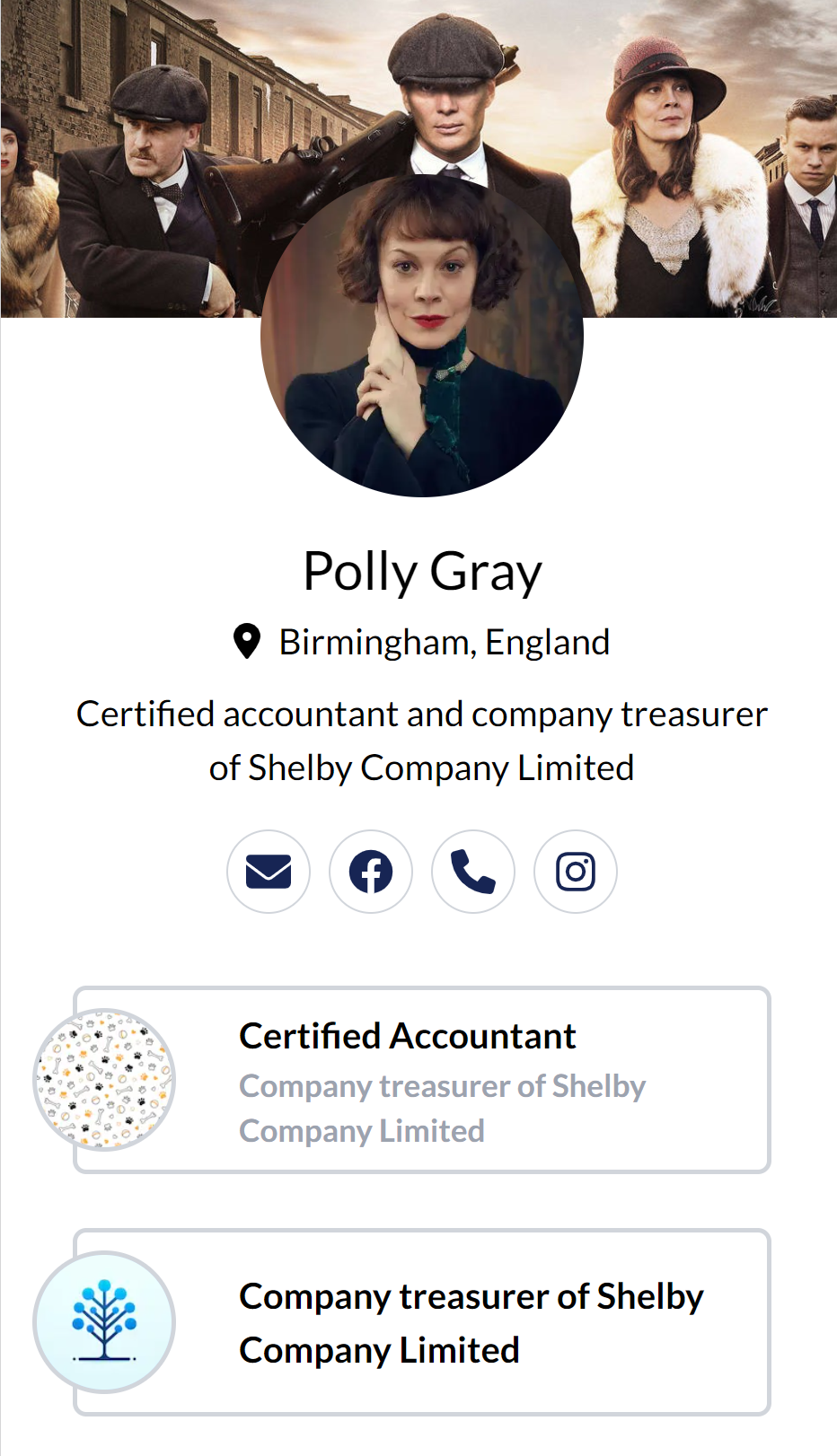

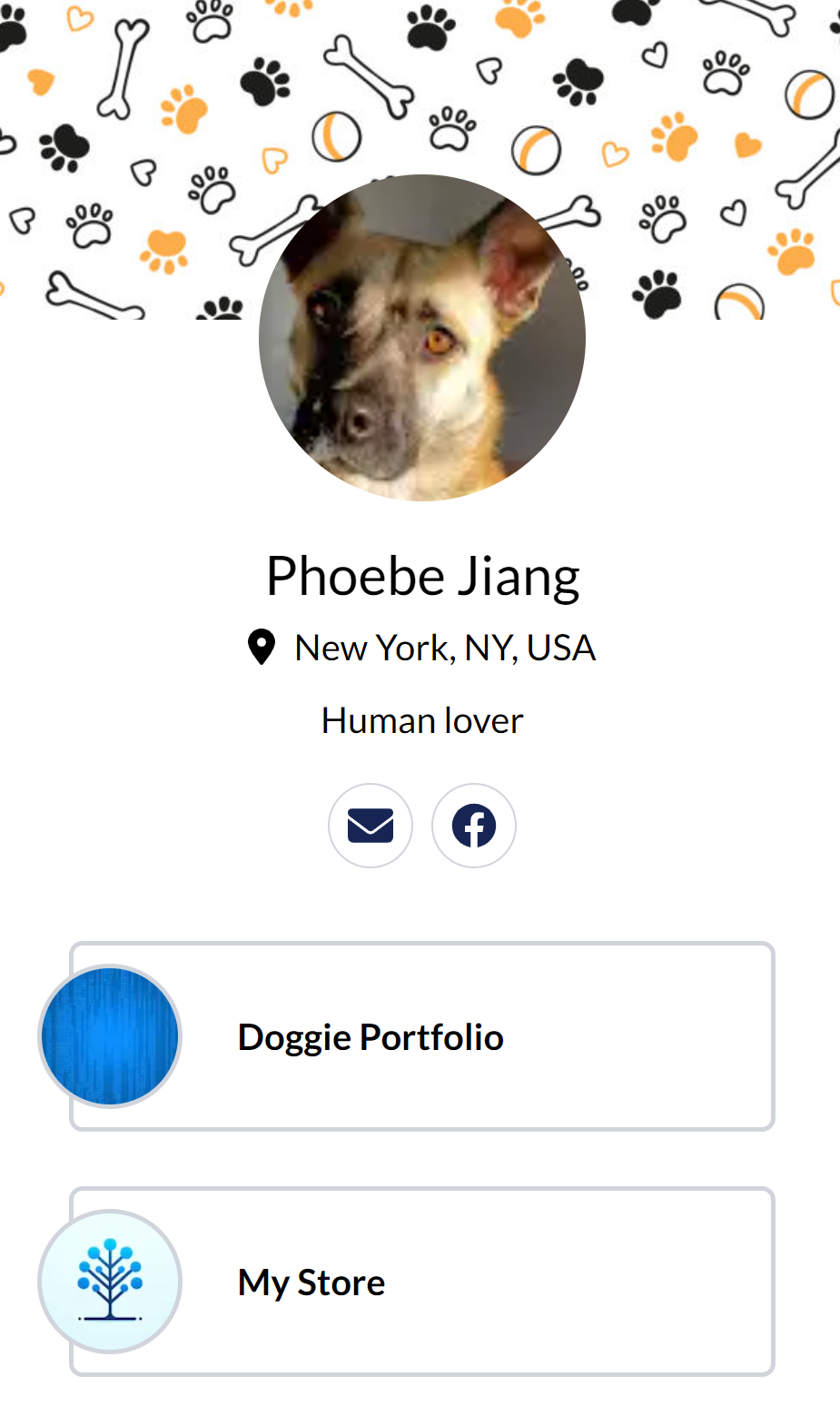
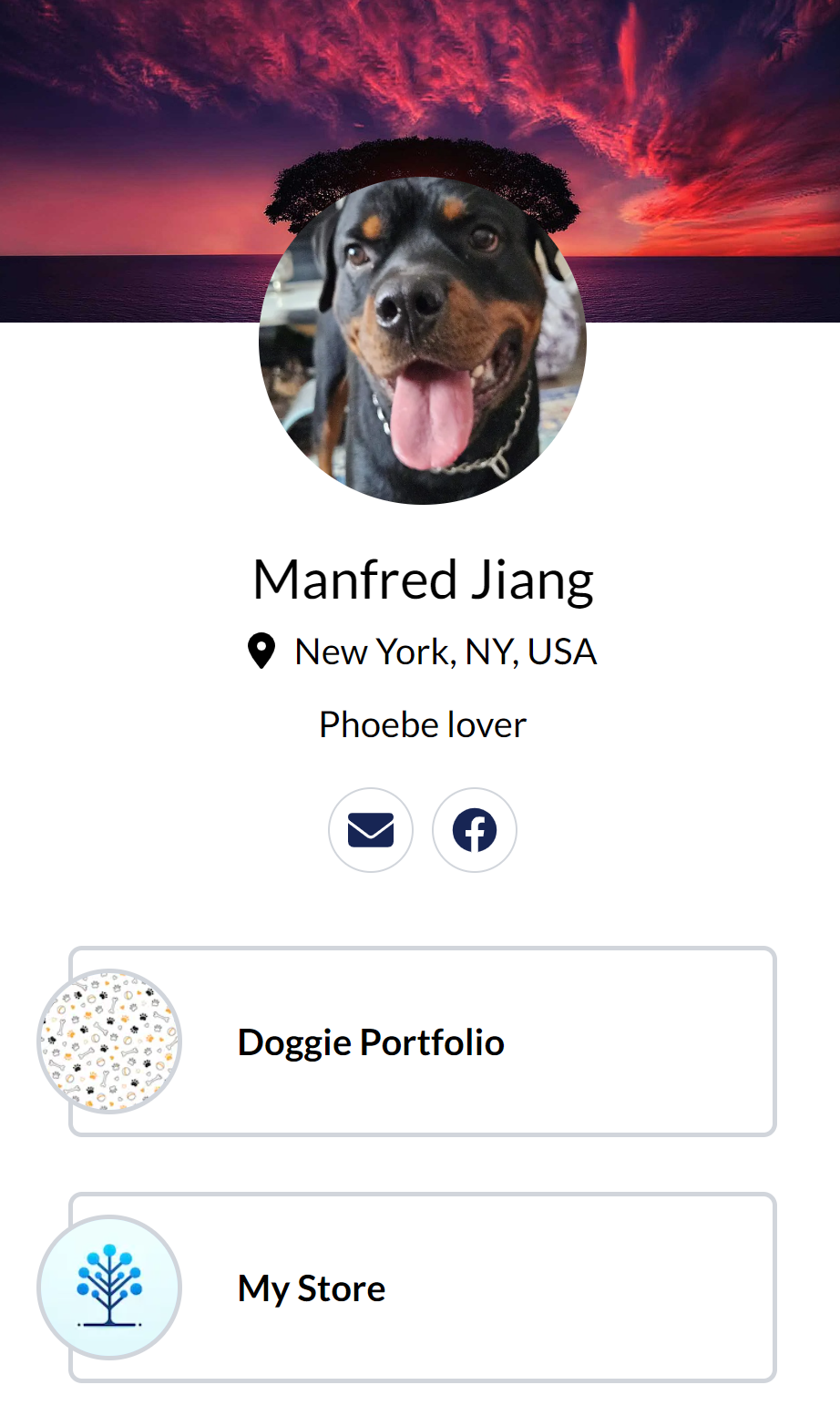
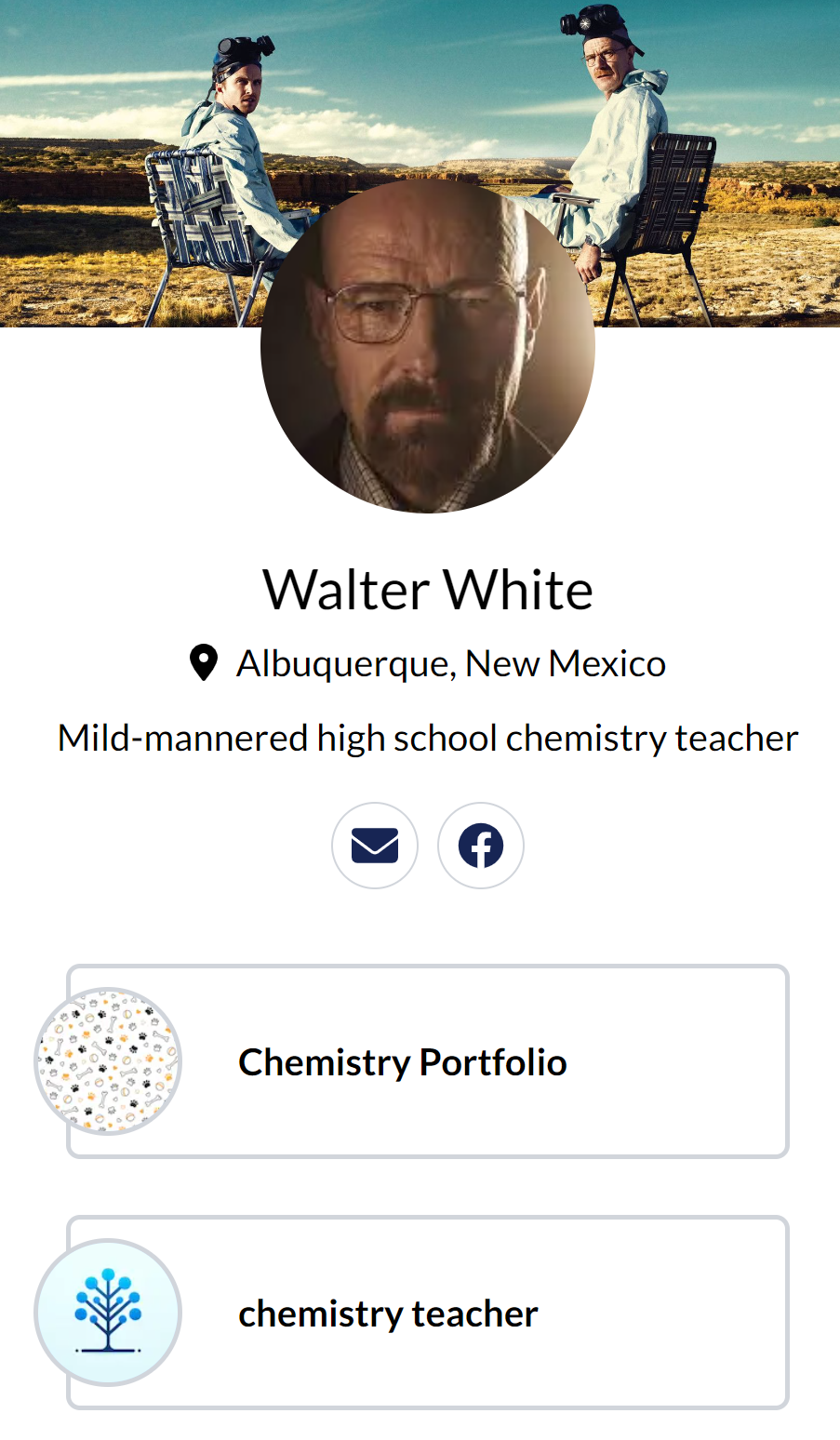
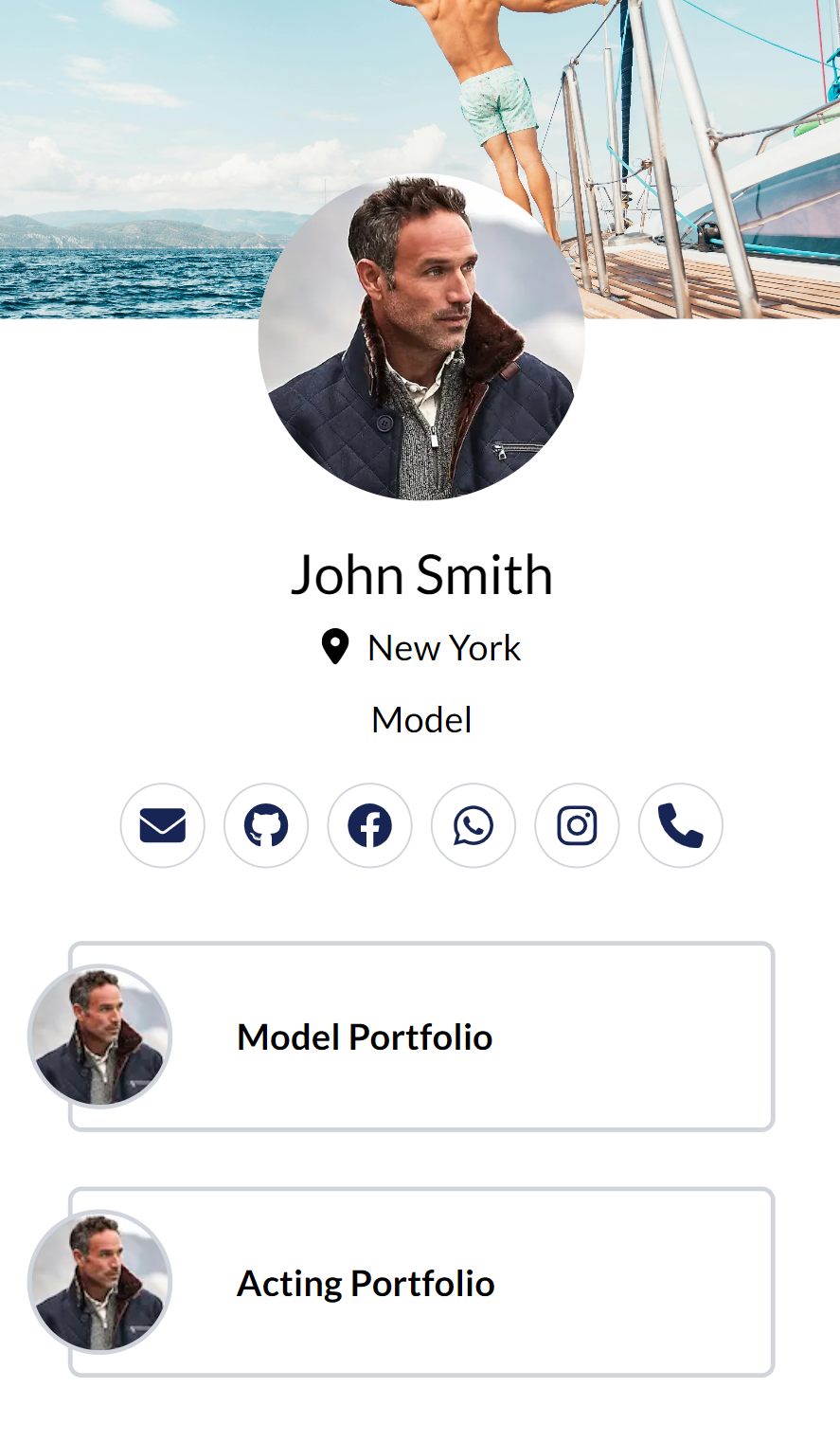

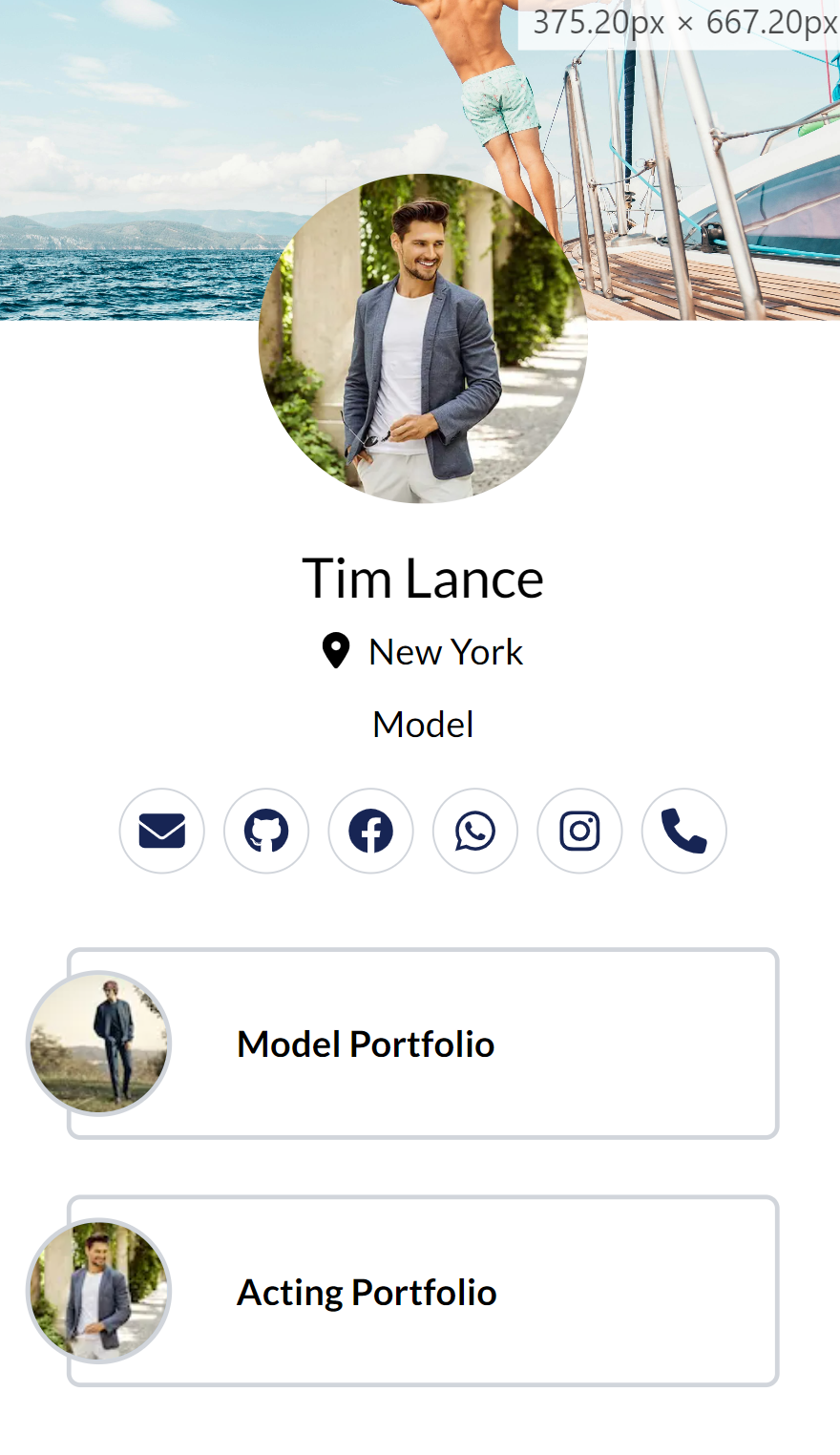
You never have to change the link in your bio again
LinkNest is a web app inspired by Linktree, designed to help users consolidate their online presence by organizing multiple links into a single customizable page. This platform allows users to share all their important links (e.g., social media, personal websites, portfolios, etc.) through one short, simple URL.
Grow your followers across all your social platforms
Give your followers easy access to all of your content in one simple link. Now everything you do is just one tap away!
Sell products & monetize your audience
Sell your products, take payments, and even include “support me” links to let your audience support, tip or donate.
Grow with in-depth user analytics
Use powerful analytics to know what your followers are engaging with, and use the insights to grow your followers and business.
Create a custom mini-website in seconds
Create your own Linktree in just seconds and customize it in a way that reflects your brand or style.
Bring your offline world online with QR codes
Easily link from IRL – your product packaging, posters and flyers – to your online world with a simple QR code.
Integrate your Linktree with your existing tech
Linktree seamlessly connects to other platforms like Mailchimp, Vimeo, Zapier, Amazon, YouTube, Google Analytics, plus more!
Turn your Link In Bio into your own mini-website
It takes seconds to turn your bio into a mini website, allowing your followers to engage with your content, discover you on other platforms or purchase and support you with just one simple link.
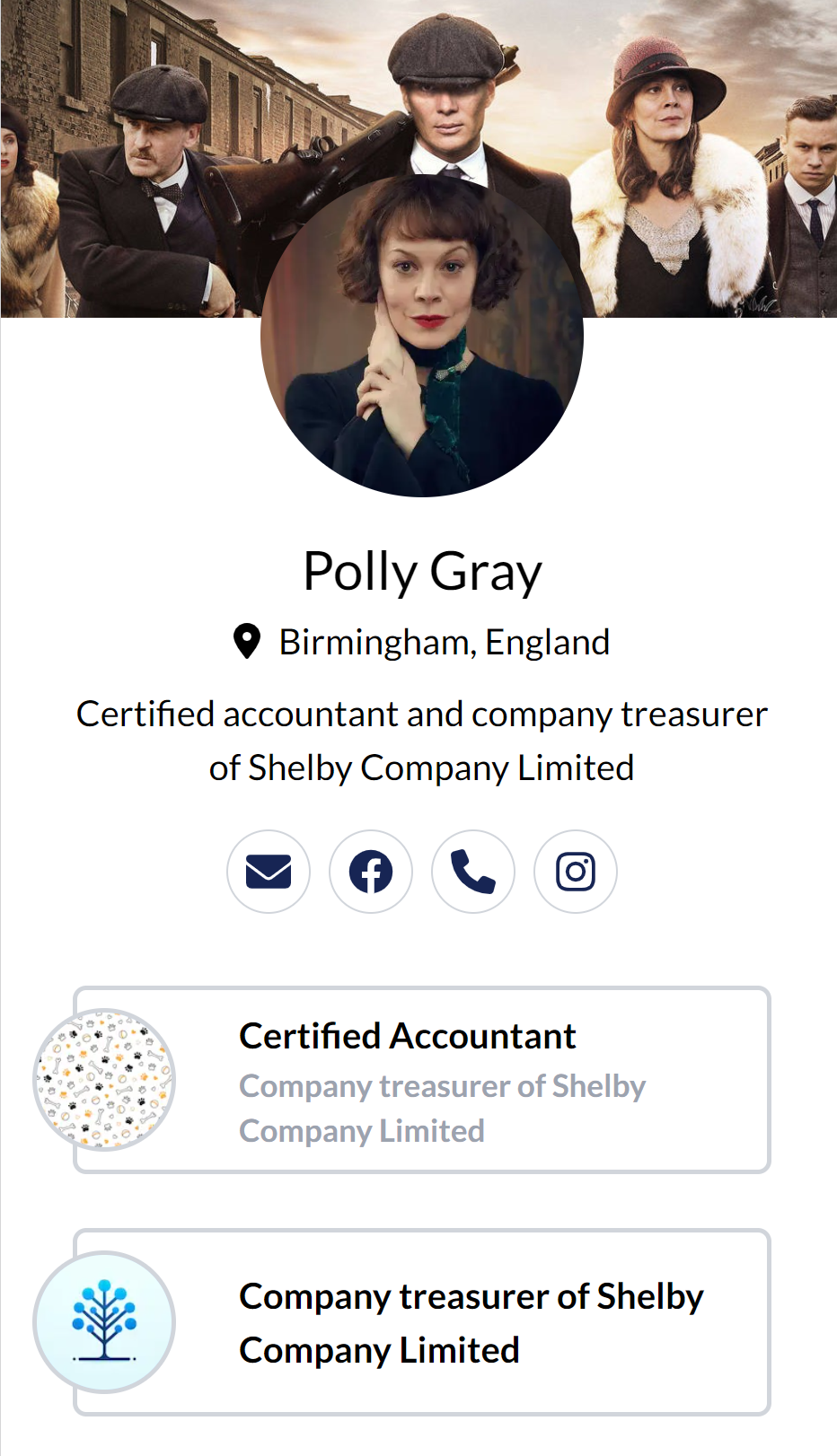

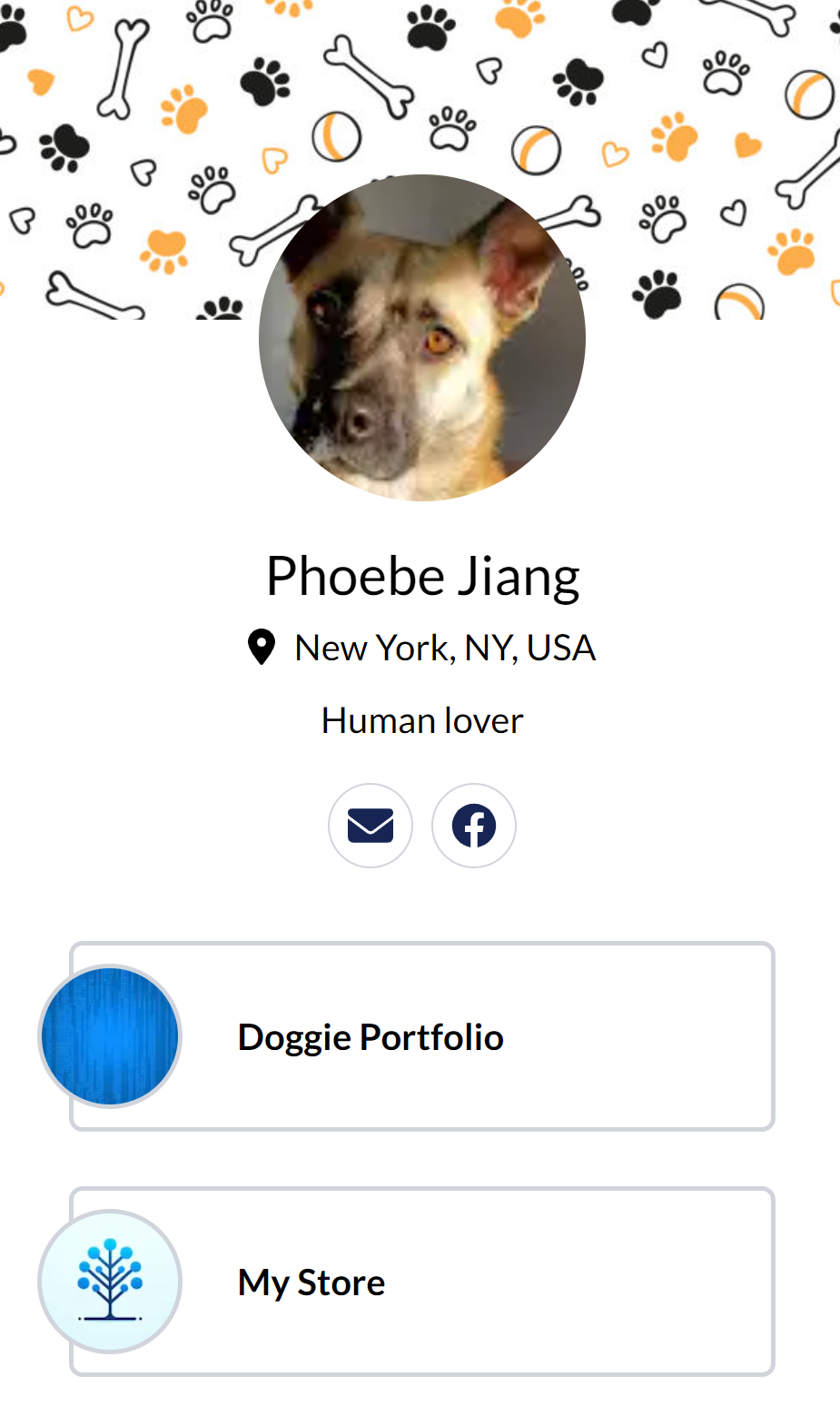
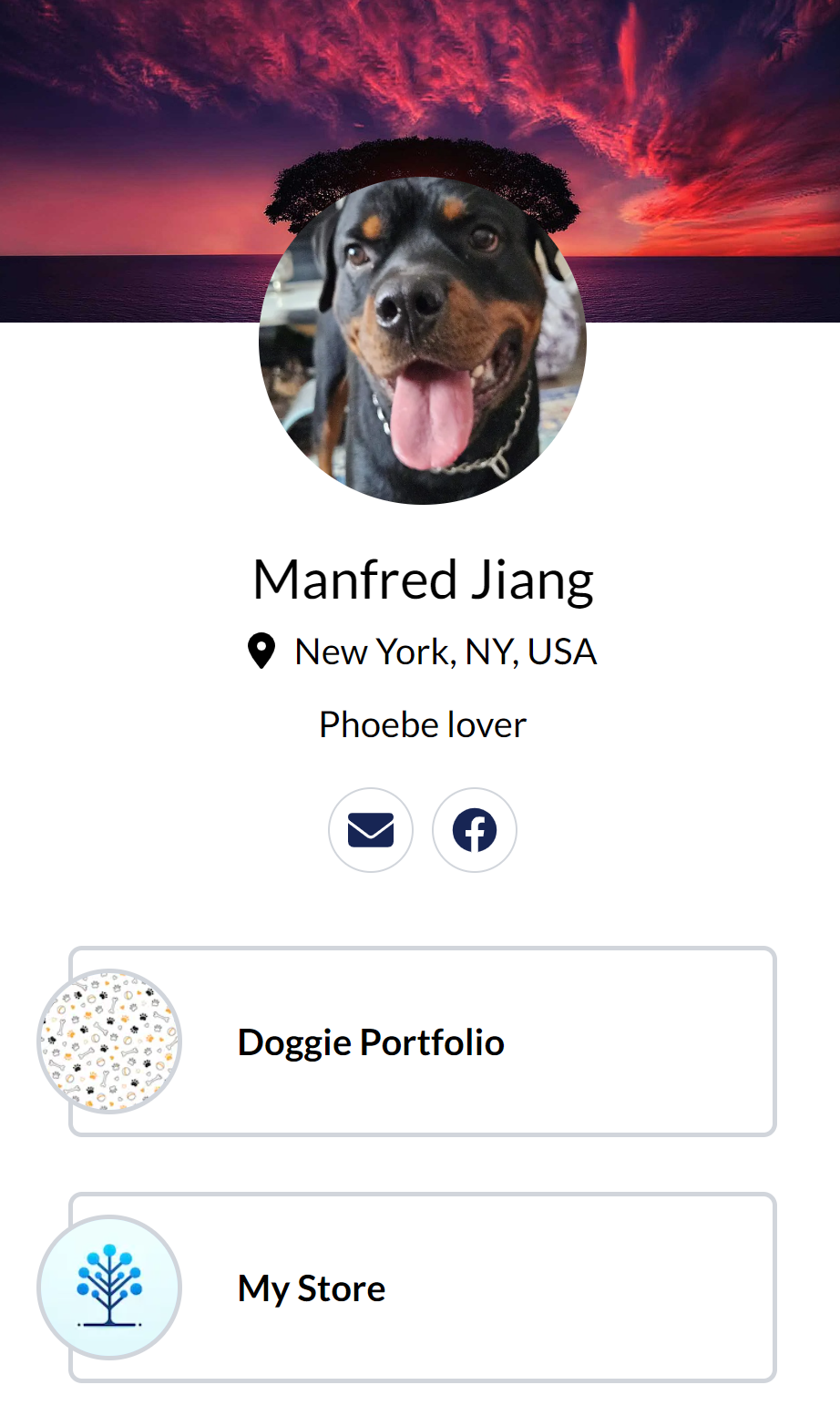
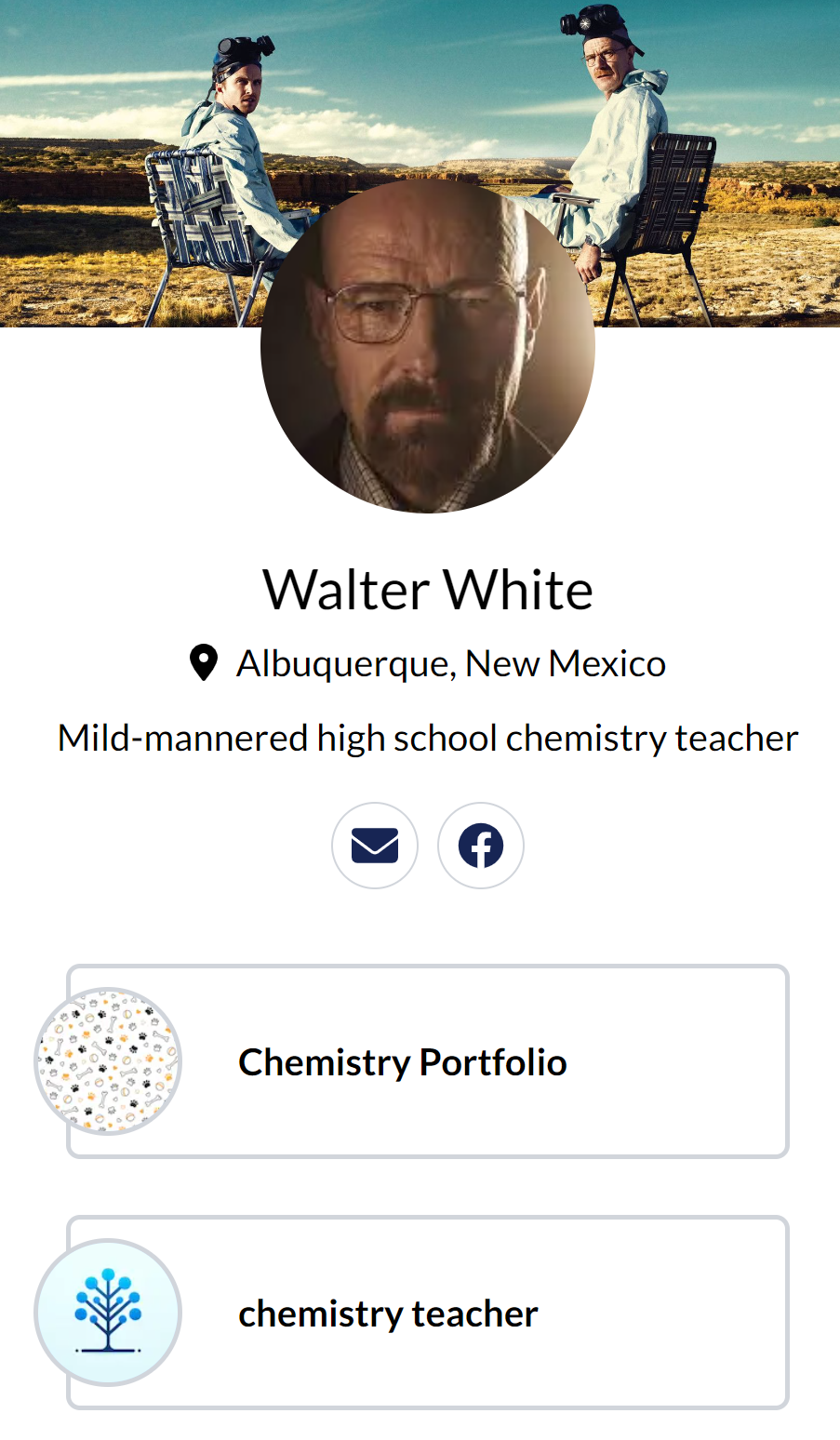
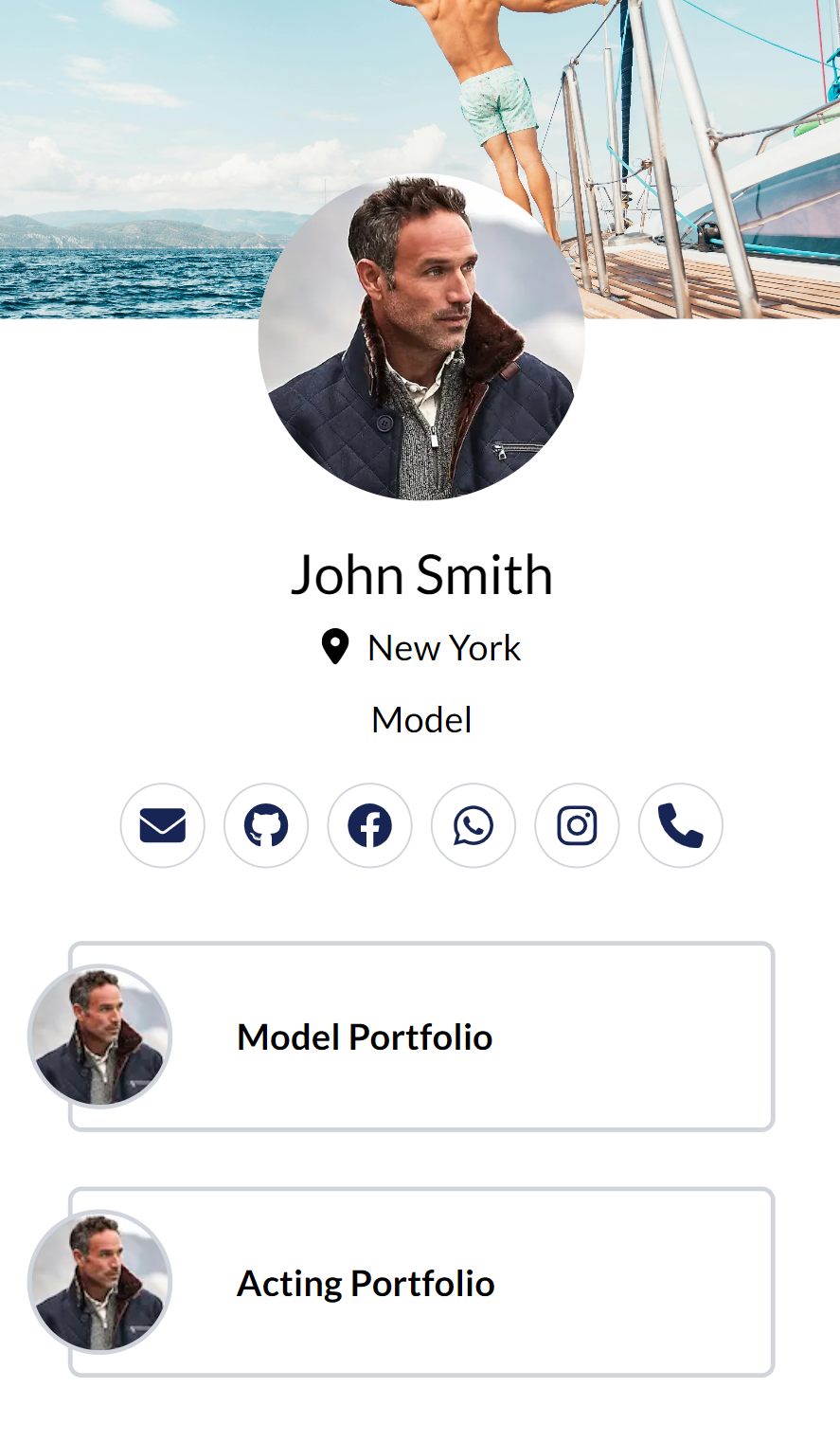

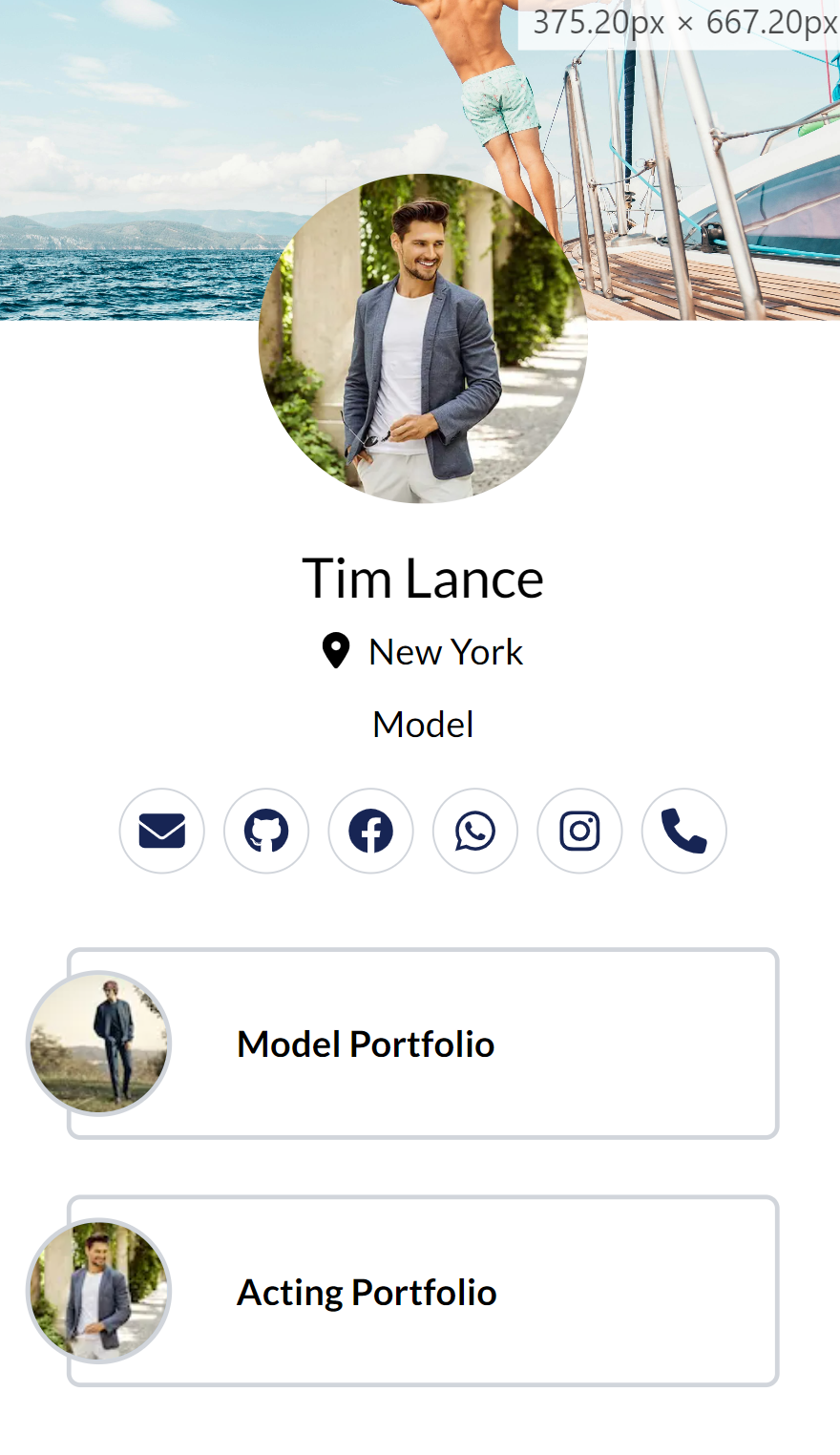
Create and CustomizeYour LinkNest in Minutes! 🚀.
Transform your digital presence with LinkNest, the ultimate link-in-bio tool for creators, influencers and businesses !!
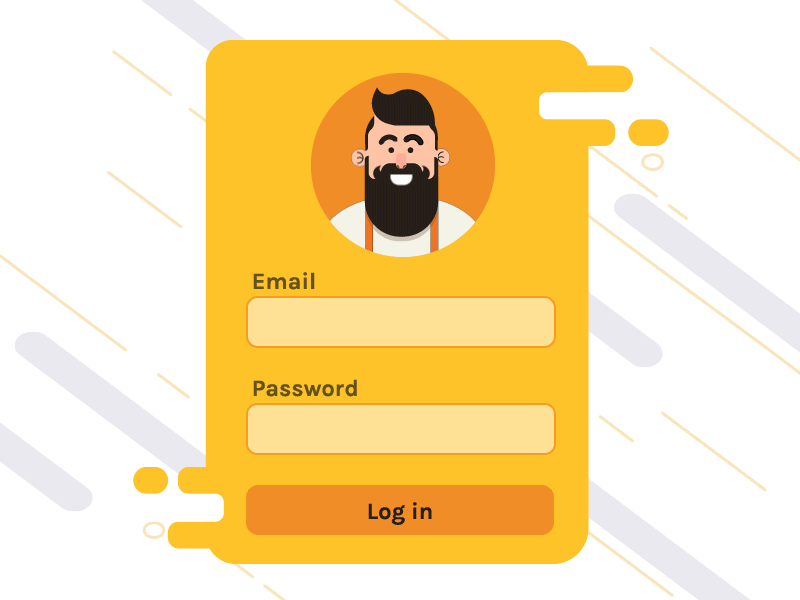
01.
🚀 Quick Sign-Up
Get started in seconds with a simple and easy sign-up process!
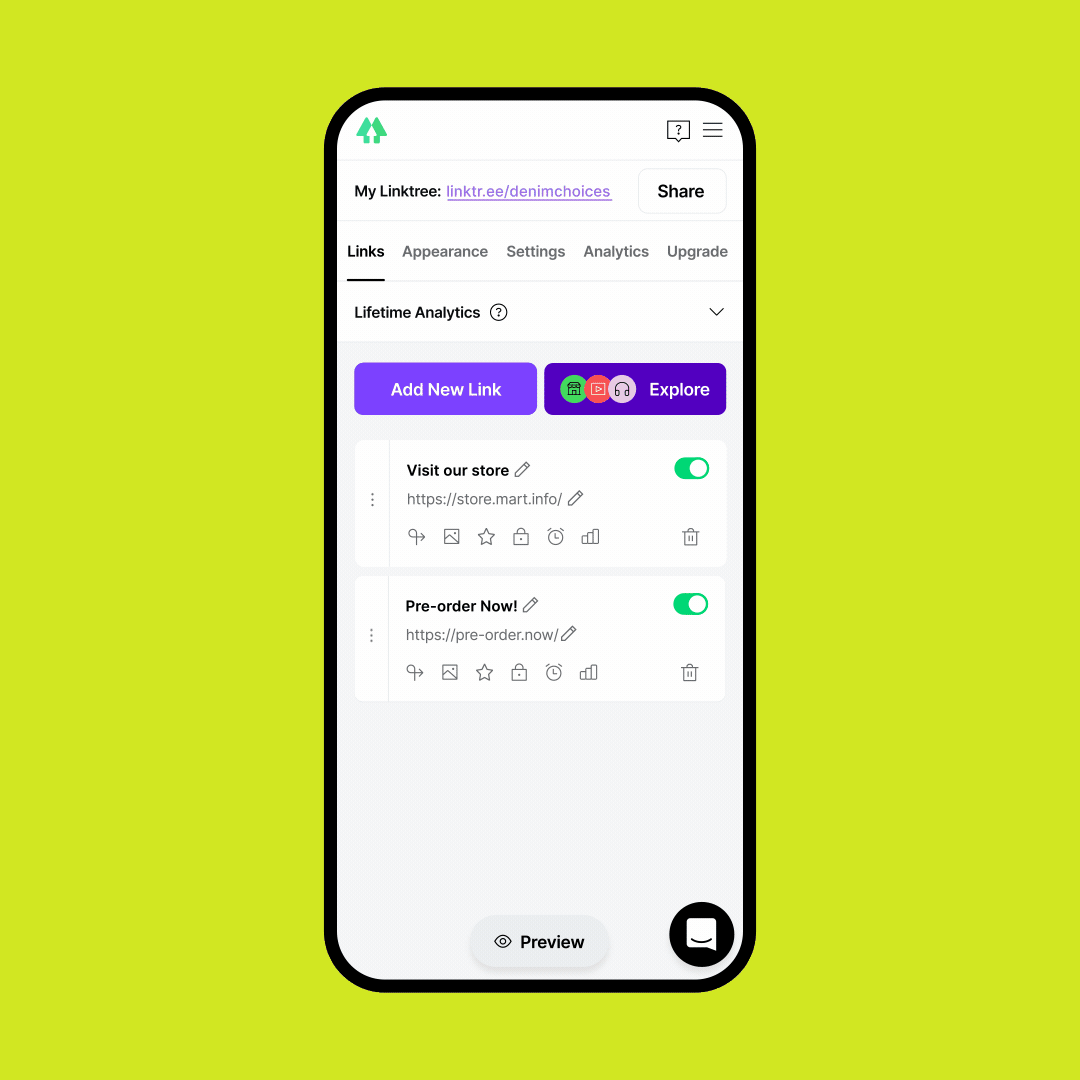
02.
🎨 Personalize Your Profile
Customize your profile with a unique style and standout design.
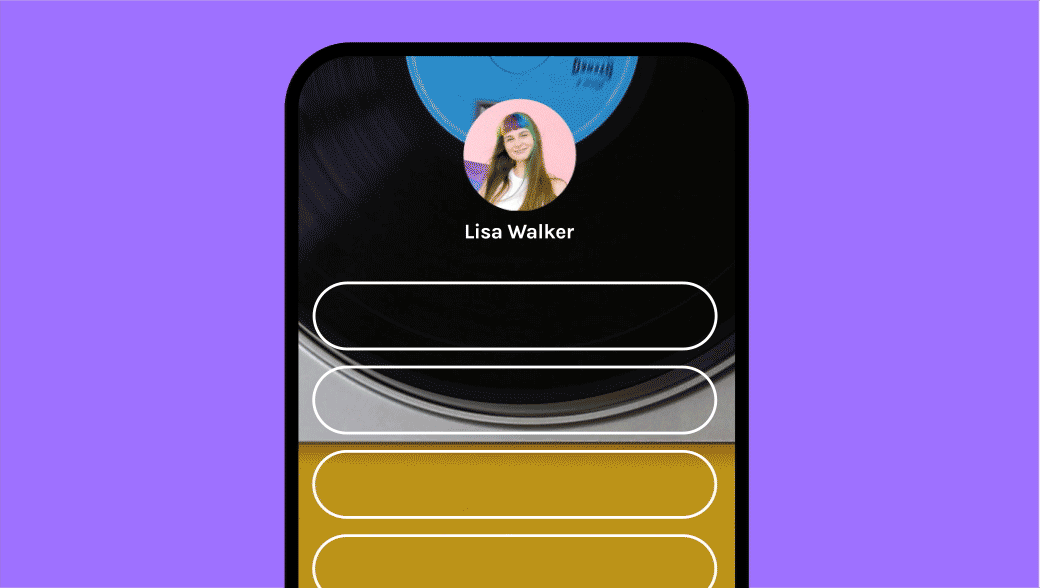
03.
🔗 Add & Arrange Links
Effortlessly add your links and organize them for maximum impact!
FREQUENTLY ASKED QUESTIONS
How do I add new links to my LinkNest page?
To add new links, log in to your LinkNest account, go to your dashboard, and click on Add New Link. You can then customize the link title and URL.
Can I customize the appearance of my LinkNest page?
Yes, LinkNest allows you to customize the appearance by changing themes, background colors, fonts, and button styles.
How many links can I add to my LinkNest page?
LinkNest allows you to add as many links as you need. There is no limit on the number of links you can include.
How do I track the performance of my links on LinkNest?
LinkNest provides analytics that let you track clicks and traffic for each of your links. You can access this data from your dashboard.
Can I add social media icons to my LinkNest page?
Yes, LinkNest supports adding social media icons to your page. You can link your social media profiles directly from the dashboard.
Is it possible to embed videos or images on my LinkNest page?
Yes, you can embed videos and images on your LinkNest page to make it more engaging and visually appealing.
How do I share my LinkNest page with others?
After setting up your LinkNest page, you can share the unique URL provided with others through social media, email, or any other platform.